In this article, we are going to discuss the four pillars of OOP -
- Encapsulation
- Abstraction
- Inheritance
- Polymorphism
in Python. 🕵🏼
1. Encapsulation 💊
Create a class
widget.py
class Widget:
def __init__(self):
The __init__ (constructor) method is called when an object is created of this class type.
Add properties and member functions to this class
class Widget:
def __init__(self, type:str, id:int, color=None):
self.type = type
self.id = id
self.color = color
def show(self):
print("Displaying widget ", self.id, "in color ", self.color)
Create instance(object) of this class
You can set it's properties and call it's member functions.
window = Widget('Window', 1, 'black')
window.show()
window.color = 'white'
window.show()
You will see the following output -
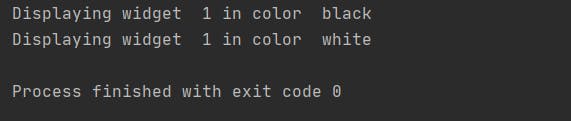
2. Abstraction 👁🗨
Hide data
You can create private properties and member functions for your class by prefixing them with a underscore_ or a double underscore __
class Widget:
color = None
id = None
# Private property of the widget
__position = 0
def __init__(self, type:str, id:int, color=None):
self.type = type
self.id = id
self.color = color
def show(self):
print("Displaying widget ", self.id, "in color ", self.color)
def show_position(self):
print("Widget position ", self.__position)
Update private data of the Widget class
window.__position = 1
window.show_position()
Output -
Widget position 0
You cannot update __position attribute because it's private.
3. Inheritance 🧒
Inherit the Widget class
class Popup(Widget):
def __init__(self, type:str, id:int, size:int, color=None):
super().__init__(type, id, color)
self.size = size
In the above code super().__init__ calls the contructor(__init__) of the parent class. And size is the additional property we created in the child class.
Create a Popup Widget
popup = Popup(type='Popup', id=2, size=5)
popup.show()
The output of the above code is -
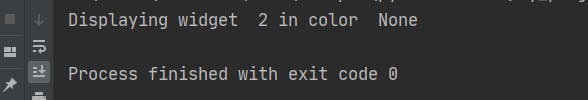
3. Polymorphism 👩🚒 👮♂️🕵️
Update an inherited function
class Popup(Widget):
def __init__(self, type:str, id:int, size:int, color=None):
super().__init__(type, id, color)
self.size = size
def show(self):
print("Displaying popup widget", self.id, "of size", self.size)
Call this inherited function
popup = Popup(type='Popup', id=2, size=5)
popup.show()
Output -
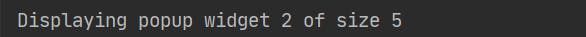
We successfully modified the behavior show of the child Popup class to be different from the parent Widget class.
