How to create an Interactive Blog?
Insert forms and quizzes in your blogs, make them interactive!
Did you know that you can use the iframe tag to insert a form or a quiz in your blog? It's quick and simple, check it out!
Step 1 -
Create your form or quiz -
- You can use Google Forms , it's free!
- You can create your own webpage and mention the url in the src property of the iframe tag.
<iframe src="/your_form_url" width="100%" height="70%">
Step 2 -
- If you are using a Google Form, insert this html from the "Send" option, in your blog -
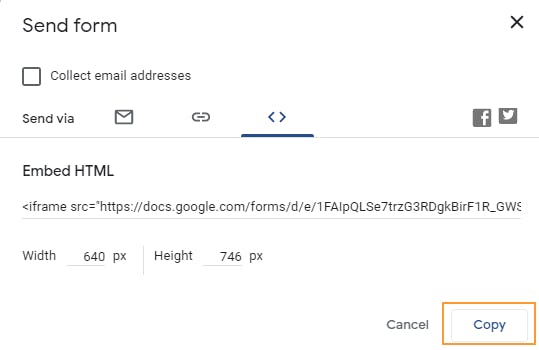
- Else, create an iframe tag in your blog like mentioned in step one and insert your form link in the src attribute.
Step 3 -
(if you want to create a quiz using Google Forms)
To create a quiz, go to Settings on the Google Form and slide this option -
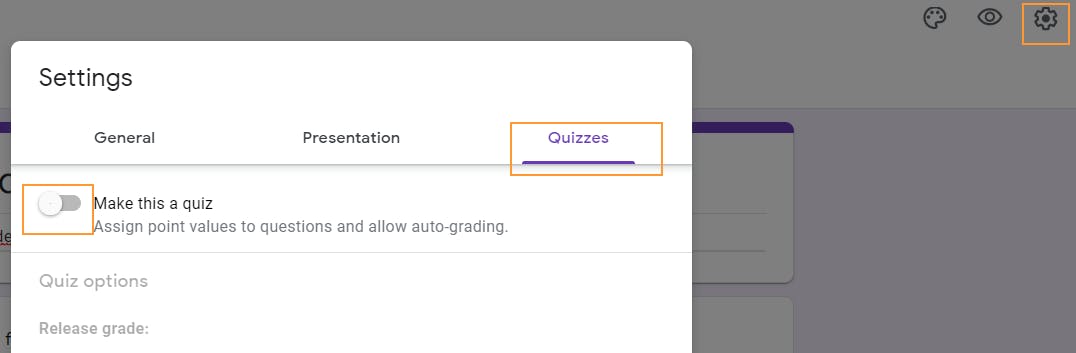
Let me know your feedback below! 😉